Rear view function
8" display
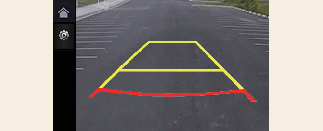
10.25" display
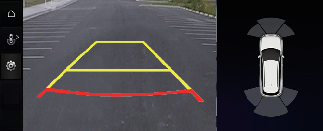
Operating conditions
Rear View Monitor will turn on when the following conditions are satisfied:
-
Shifting the gear to R (Reverse).
-
10.25" display
-
Shifting gear to R (Reverse)
-
Pressing Parking/View button (1) while the vehicle is in P (Park) position
-
Off conditions
Rear View Monitor will turn off when the following conditions are satisfied:
-
Changing the gear from R (Reverse) to P (Park) (For AT/DCT)
-
Engaging the parking brake (For MT)
-
Pressing the Parking/View button (1) again whilst P (Park) gear position is selected with the rear view on the screen.

Notice
The rear view cannot be turned off when the gear is in R (Reverse).