Lane Keeping Assist operation
Warning methods
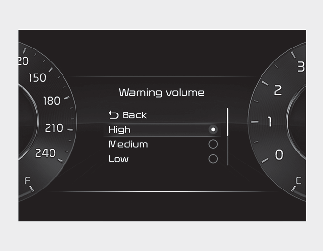
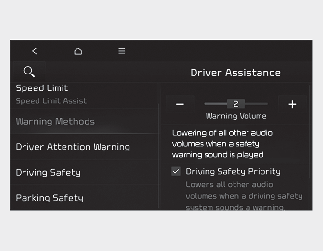
You can adjust the Warning methods with ENGINE START/STOP button in the ON position.
-
Warning volume : Select ‘User settings → Driver assistance → Warning volume’ on the LCD display or ‘Settings → Vehicle → Driver assistance → Warning methods’ on the Infotainment system.
-
Driving safety priority : Select ‘Settings → Vehicle → Driver assistance → Warning methods → Driving safety priority’ on the Infotainment system. For safe driving, the audio volume will temporarily decrease to warn the driver with the audible warning.

-
Ensure that Warning methods you have set may apply to the warning volume of other Driver Assistance systems.
-
Warning methods will maintain its last setting even if the vehicle is restarted.
-
The setting menu may not be available for your vehicle depending on the vehicle features and specifications.
Turning Lane Keeping Assist On/Off
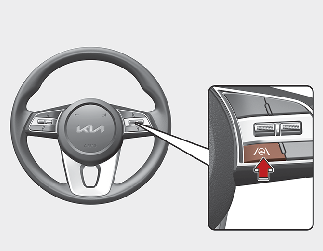
-
With the vehicle ON, press and hold the Lane Driving Assist button (
 ) to turn on/off Lane Keeping Assist. If Lane Keeping Assist is activated, the indicator (
) to turn on/off Lane Keeping Assist. If Lane Keeping Assist is activated, the indicator ( ) will be displayed on the cluster.
) will be displayed on the cluster.

-
When Lane Keeping Assist is turned off by pressing the Lane Driving Assist button (
 ), Lane Safety will be deselected.
), Lane Safety will be deselected.
-
Whenever the vehicle is turned off and on, Lane safety settings will always retain its settings.
Warning and control
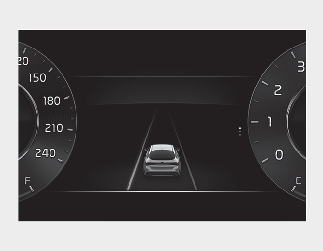
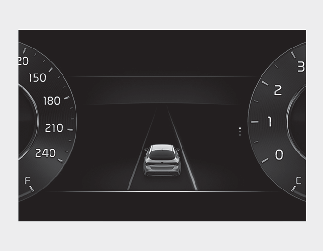
Lane Keeping Assist will warn and help control the vehicle with Lane Departure Warning and Lane Keeping Assist.
Lane Departure Warning
Lane Departure Warning will warn the driver that the vehicle is departing from with a green ( ) indicator light, lane blinking in the direction the vehicle departed from, and an audible warning.
) indicator light, lane blinking in the direction the vehicle departed from, and an audible warning.
Lane departure warning will be activated in the following conditions.
-
Your driving speed: Approximately 60~200 km/h (40~120 mph)
Lane Keeping Assist
The green ( ) indicator light will blink on the cluster, and the steering wheel will make adjustments to prevent that the vehicle is departing
from the projected lane in front.
) indicator light will blink on the cluster, and the steering wheel will make adjustments to prevent that the vehicle is departing
from the projected lane in front.
Lane Keeping Assist will be activated in the following conditions.
-
Your driving speed: Approximately 60~200 km/h (40~120 mph)
Hands-off warning
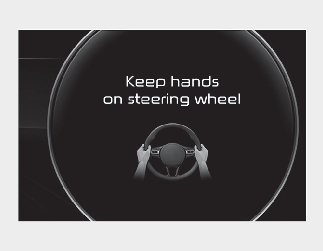
If the driver takes their hands off the steering wheel for several seconds, the warning message will appear and an audible warning will sound in stages.
-
First stage: Warning message
-
Second stage: Warning message (red steering wheel) and audible warning

-
The steering wheel may not be assisted if the steering wheel is held very tight or the steering wheel is steered over a certain degree.
-
Lane Keeping Assist does not operate at all times. It is the responsibility of the driver to safely steer the vehicle and to maintain the vehicle in its lane.
-
The hands–off warning message may appear late depending on road conditions. Always have your hands on the steering wheel whilst driving.
-
If the steering wheel is held very lightly, the hands off warning message may appear because Lane Keeping Assist may not recognize that the driver has their hands on the steering wheel.
-
If you attach objects to the steering wheel, the hands-off warning may not work properly.

-
For more details on setting the functions in the infotainment system, refer to More Details.
-
When lane markings (or road edges) are detected, the lane lines on the cluster will change from grey to white and the green (
 ) indicator light will appear.
Lane undetected
) indicator light will appear.
Lane undetected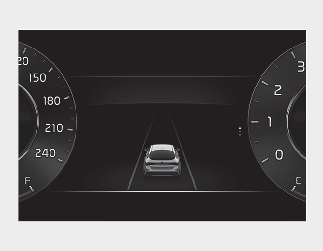 Lane detected
Lane detected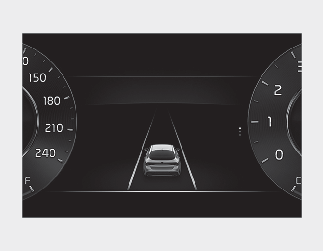
-
The images and colours in the instrument cluster may differ depending on the cluster type or theme selected from the settings menu.
-
Even though the steering is assisted by Lane Keeping Assist, the driver may control the steering wheel.
-
The steering wheel may feel heavier or lighter when the steering wheel is assisted by Lane Keeping Assist than when it is not.