Rear Cross-Traffic Collision-Avoidance Assist settings
Rear cross-traffic safety

With ENGINE START/STOP button in the ON position, select User settings → Driver assistance → Driving safety on the LCD display or Settings → Vehicle → Driver assistance → Parking safety on the Infotainment system screen to turn on Rear Cross-Traffic Collision-Avoidance Assist.

When the engine is restarted, Rear Cross-Traffic Collision-Avoidance Assist will always turn on. However, if Rear Cross-Traffic Safety is deselected after the vehicle is restarted, the driver should always be aware of the surroundings and drive safely.

Settings for Rear Cross-Traffic Collision-Avoidance Assist include Rear Cross-Traffic Collision Warning and Rear Cross-Traffic Collision-Avoidance Assist.
Warning methods
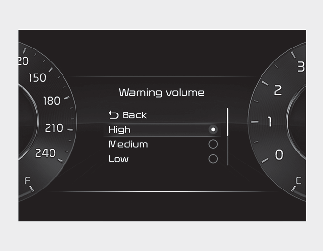

You can adjust the Warning methods with ENGINE START/STOP button in the ON position.
-
Warning volume: Select User settings → Driver assistance → Warning volume on the LCD display or Settings → Vehicle → Driver assistance → Warning methods on the Infotainment system.
-
Driving safety priority: Select Settings → Vehicle → Driver assistance → Warning methods → Driving safety priority on the Infotainment system. For safe driving, the audio volume will temporarily decrease to warn the driver with the audible warning.

-
Ensure that Warning methods you have set may apply to the warning volume of other Driver Assistance systems.
-
Warning methods will maintain its last setting even if the vehicle is restarted.
-
The setting menu may not be available for your vehicle depending on the vehicle features and specifications.