Rear View Monitor operation
Parking/View button
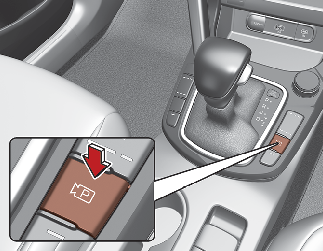
Press the Parking/View button to turn on Rear View Monitor.
Press the button again to turn off the function.
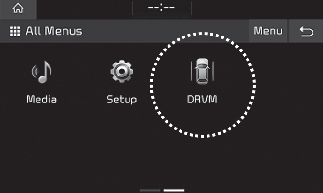
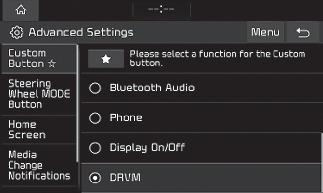

No guidelines will be shown when Driving Rear View Monitor is switched ON. Rear View has higher priority compared to Driving Rear View Monitor View.
Driving Rear View Monitor activates when:
-
8” display: Turn the ignition switch ON, press the Driving Rear View Monitor button (
 ) in the display unit.
) in the display unit.
You can turn off Driving Rear View Monitor by doing one of the followings:
-
Automatic Transmission/Intelligent Variable Transmission: Change the gear shift lever to "P" (Park).
-
Manual Transmission/Intelligent Manual Transmission: Engage the parking brake.
-
8” display: Press the back button (
 ) or any hard button in the display unit.
) or any hard button in the display unit.
Rear view
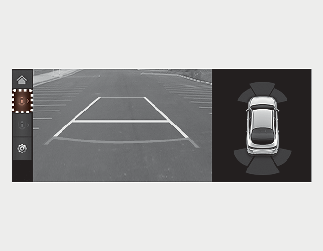
-
Shift the gear to R (Reverse), the image will appear on the screen.
-
Press the Parking/View button whilst the gear is in P (Park), the image will appear on the screen.
-
Pressing the View icon with the Rear top view on the screen.
-
The rear view cannot be turned off when the gear is in R (Reverse).
-
Press the Parking/View button again whilst the gear is in P (Park) with the rear view on the screen, the rear view will turn off.
-
Shift the gear from R (Reverse) to P (Park), the rear view will turn off.
Rear top view
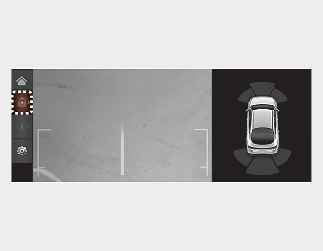
When you touch the ( ) icon, the top view is displayed on the screen and shows the distance from the vehicle in the back of your vehicle whilst
parking.
) icon, the top view is displayed on the screen and shows the distance from the vehicle in the back of your vehicle whilst
parking.
Extended Rear View Monitor
The rear view will maintain showing on the screen to help you when parking.
-
Shift the gear from R (Reverse) to N (Neutral) or D (Drive), the rear view will appear on the screen.
-
The vehicle speed is below approximately 10 km/h (6 mph).
-
When vehicle speed is above 10 km/h (6 mph), the rear view will turn off.
-
Press the Parking/View button, the rear view will turn off.
-
Shift the gear to P (Park), the rear view will turn off.
Rear View whilst driving

The driver is able to check the rear view on the screen whilst driving, it is to assist with safe driving.
Press the Parking/View button whilst the gear is in D (Drive) or N (Neutral), the driving rear view will appear on the screen.
-
Press the Parking/View button again, the driving rear view will turn off.
-
Press one of the infotainment system button, the driving rear view will turn off.
-
Shift the gear to P (Park), the driving rear view will turn off.
If the gear is shifted to R (Reverse), whilst Driving rear view is displayed on the screen, the screen will change to rear view with parking guidance.