Scheduled charging
You can set-up a charging schedule for your vehicle using the Infotainment system or Kia Connect application.

The infotainment system may change after software updates. For more information, refer to the manual provided in the infotainment system and the quick reference guide.
Scheduled charging can only be done when using a AC charger or the portable charger (ICCB: In-Cable Control Box).
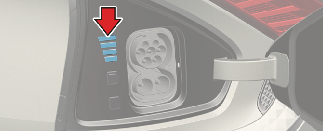
When scheduled charging is set and the AC charger or the portable charger (ICCB: In-Cable Control Box) is connected for charging, the indicator lamp blinks from the first level to the last for about 3 minutes to indicate that scheduled charging is set.
When scheduled charging is set, charging is not initiated immediately when the AC charger or portable charger (ICCB: In-Cable Control Box) is connected. When immediate charging is required, press and hold the charging button on the charging door for 2 seconds or deactivate the scheduled charge setting with the infotainment system or Kia Connect application.
Refer to More Details or More Details for details about connecting the AC charger and the portable charger (ICCB: In-Cable Control Box).