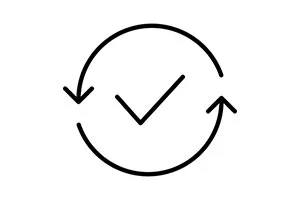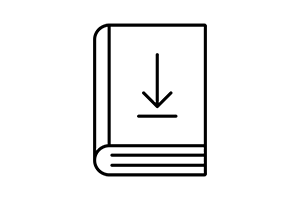Revitalise your Kia with updates that make it feel like new.
Overseas model shown.
Stay on top of your Kia with Over-the-Air updates.
Update existing features, fix bugs, and enjoy a more convenient on-the-go experience. Stay informed on any available updates and keep your Kia software up-to-date and performing optimally.
What are Over-the-Air updates?
Over-the-Air (OTA) updates uses wireless technology to download the latest available software while you are driving. Once the download is complete, you will then be prompted via your vehicle infotainment screen on whether to commence the update.
These updates improve key vehicle functions, such as: powertrain, steering, suspension, electric motor, battery, airbags, and advanced driver assistance systems (ADAS). Giving you confidence in knowing that your Kia is equipped with the latest features in safety and performance wherever you go.

Benefits to customers
How to update your Kia's software Over-the-Air
Caution
Before commencing a OTA update customers MUST ensure:
- a.You have enough time for the update, and safely park the vehicle before starting the update process
- b.That all persons are outside the vehicle during the update.
- c.To not open the bonnet, replace the battery, or connect diagnostic tools to the vehicle during the update. Doing so may cause the update to fail
Before commencing an OTA update customers MUST be aware:
- a.You cannot use the vehicle during the update
- b.You cannot start the vehicle remotely during the update
- c.Vehicle charging is not available during the update
- d.If fitted and there is an update for the Kia Digital Key feature, the doors cannot be locked or unlocked using the digital key, fingerprint recognition, or face recognition. If the Kia Digital Key feature is being updated, you will still be able to use the smart key to lock or unlock the doors
- e.Once the update has started, you cannot cancel the update
- f.That some high voltage systems may be active for charging the 12V auxiliary battery during the update
Disclaimers
All information is based on data available at the time of publication. More Kia models will be available with the OTA function. This information is subject to change without notice. Please consult your nearest Kia dealer for the latest information.