open menu
Saving EV Charging Cost with Scheduled Charging

Kia EVs can manage the charging schedule and start charging during off-peak hours to take advantage of discounted electricity rates. This can be done by setting the charging start and end times through the EV menu of the infotainment system.
How to set up the scheduled charging
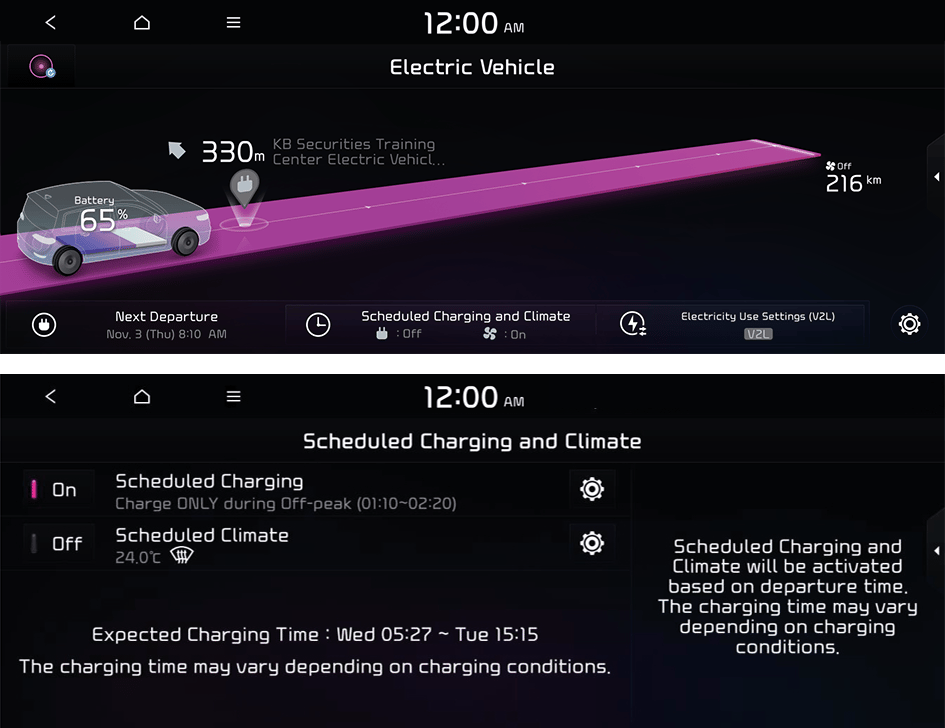
- 01On the infotainment display, access [EV] > [Scheduled Charging and Climate], then tap the setting button.

- 02Choose [Scheduled Charging] menu and set the off-peak electricity time and a time priority option and tap OK.
- 03Optimise your charging to the next departure time by selecting [Prioritise Off-peak Charing] option. Alternatively, choose [Charge ONLY during Off-peak] option, if you want charging to occur only during the set charging time.
Cautions
- When using scheduled charging, choosing the [Prioritise Off-peak Charing] option may cause the charging to occur outside of the discounted period in order to reach the target charge amount.
- On the other hand, selecting the [Charge ONLY during Off-peak] option will ensure that charging only occurs during the set time, but this may prevent reaching the target charge amount.
The availability and operation of features may vary depending on the model, trim, and region. For detailed information, please refer to the owner’s manual for your vehicle.









