open menu
Using the Scheduled Climate for Better Battery Efficiency

When charging an electric vehicle, using the scheduled climate can pre-cool or preheat the interior without consuming battery power. Enjoy a pleasant driving without worrying about the battery by using the scheduled climate.
How to set up the scheduled charging and climate
To set up the scheduled climate control, ensure that your EV is connected to a charger at the time of reservation.

- 01On the [EV] screen and select [Scheduled charging and Climate].
- 02Select [Scheduled Climate] and tap setting button.
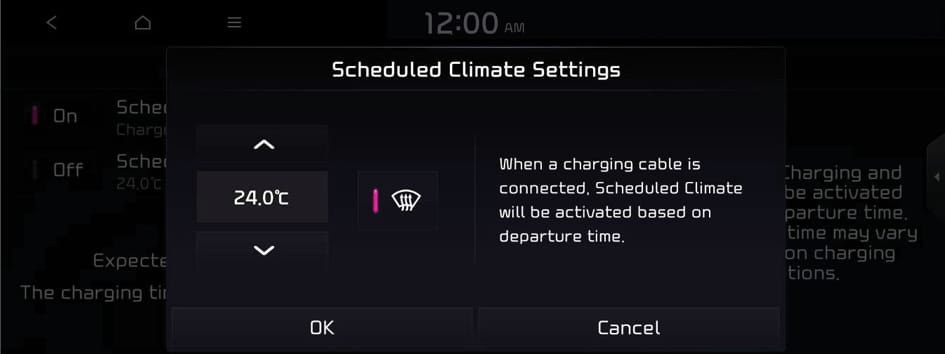
- 03Set the desired temperature and select whether to operate the automatic defroster function, then tap OK.
Cautions
The availability and operation of features may vary depending on the model, trim, and region. For detailed information, please refer to the owner’s manual for your vehicle.















