open menu
- Home>
- Discover Kia>
- ASK>
- What is adaptive cruise control?
What is adaptive cruise control?
“Adaptive Cruise Control is a feature that maintains the vehicle at a constant speed or increases/decreases the speed on its own, depending on the distance from the vehicle ahead.”
What is Adaptive Cruise Control?
- Dynamic cruise control
- Radar cruise control
- Automatic cruise control
- Intelligent cruise control
- Active cruise control
- Smart cruise control
*Disclaimer: The Stop and Go safety system may not be included and varies by the vehicle model. Please check on the specification page of the vehicle model.*
Benefits of using Adaptive Cruise Control
Thanks to advanced safety technologies such as adaptive cruise control, lane assist and many others, drivers can feel a sense of safety when driving. Especially when switching lanes or maintaining the proper amount of space between vehicles during stop and go traffic. With the development of such technology, it can help deter accidents, as well as give drivers one less thing to dwell on. That way they can focus on the road.

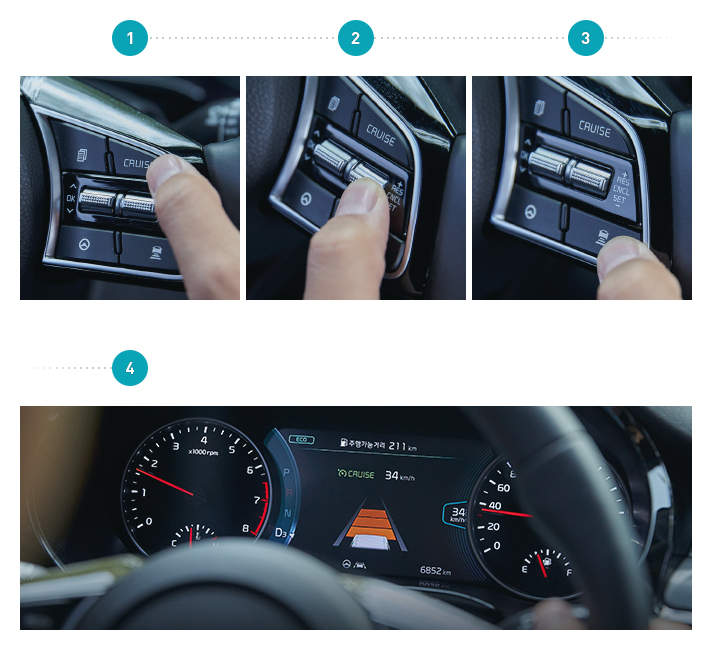
1) Press the ‘CRUISE’ button on the steering wheel. After the ‘CRUISE’ notification appears on the dashboard, press the accelerator pedal until you reach the desired cruise control speed.
2) Next, under the ‘CRUISE’ button, pull the lever down to ‘SET-‘ to activate the cruise control function. By doing so, the function will turn on the indicator lights on the dashboard, and continue to maintain the set speed and set intervals between the vehicles. From this point onward, the accelerator pedal can be released and will continue to maintain the speed for a more comfortable drive.
3) To adjust the desired interval between your vehicle and the vehicle in front of you, press the 'INTERVAL ADJUSTMENT' icon beneath the lever.
4) If you want to change the speed, check the speed on the display and adjust by pulling the lever up to ‘RES +’ to speed up, or down to ‘RES –‘ to slow down. By briefly pulling the switch up or down, the set speed with change by 1km/h. If you hold it down for a longer period of time, the speed with change by 10km/h.
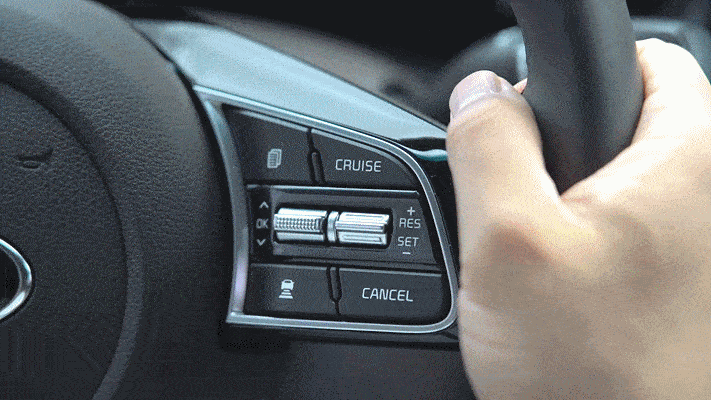
Additionally, you can increase or decrease the speed temporarily. When acceleration is needed, such as overtaking another vehicle in the midst of cruising, press the accelerator pedal to increase the speed without affecting the set speed. To return to the set speed, release the accelerator pedal and pull the lever back to ‘RES +’, or continue accelerating and pull the lever to ‘SET –‘ to reset the set speed to the current speed.












